Choosing the right Customer Relationship Management (CRM) software is crucial for businesses aiming to enhance customer interactions, streamline operations, and drive growth. Salesforce CRM stands as a leader in the CRM market, but how does it compare to other options? This article explores the features, advantages, and considerations of Salesforce CRM in comparison to alternative CRM solutions, helping you make an informed decision for your business needs.
Summary
Comparing Salesforce CRM with other options involves evaluating its features, customization abilities, integration capabilities, pricing, and user-friendliness. This article provides insights to help businesses understand how Salesforce CRM stands out and where it fits among alternative CRM solutions.
Salesforce CRM

Salesforce CRM is renowned for its cloud-based approach, offering businesses a centralized platform to manage customer relationships, sales processes, and marketing campaigns. It distinguishes itself with a user-friendly interface, robust analytics capabilities through Einstein AI, and seamless integration with various business applications. Its scalability allows businesses of all sizes to adopt and expand their CRM functionalities without the constraints of traditional on-premises systems.
Salesforce CRM's cloud-native architecture ensures automatic updates, data security, and accessibility across devices, essential for modern businesses seeking flexibility and agility in managing customer interactions and data-driven decision-making.
Features and Capabilities of Salesforce CRM
Salesforce CRM offers a broad spectrum of features designed to enhance customer relationship management and operational efficiency. Key functionalities include comprehensive lead management to track and prioritize leads, robust sales automation tools for managing pipelines and forecasts, and advanced analytics capabilities through Einstein AI for predictive insights. The platform supports marketing automation with personalized campaigns and customer journey mapping, improving engagement and conversion rates.
Salesforce CRM's service cloud provides omni-channel support, integrating phone, email, chat, and social media interactions into a unified customer service platform. Collaboration tools such as Chatter facilitate internal communication and knowledge sharing among teams, enhancing productivity and decision-making. Overall, Salesforce CRM's extensive feature set caters to diverse business needs, from SMBs to large enterprises, fostering customer-centric strategies and driving growth.
Alternative CRM Options

In addition to Salesforce CRM, several alternatives cater to varying business requirements and preferences. Microsoft Dynamics 365 offers deep integration with Microsoft Office products, ideal for organizations heavily reliant on Microsoft technologies. HubSpot CRM provides a user-friendly interface with a freemium model, making it accessible for small businesses to start with basic CRM functionalities.
Zoho CRM offers affordability and customization, suitable for SMBs seeking flexible CRM solutions. SAP CRM targets enterprise-level organizations with robust capabilities in sales, marketing, and service management. Each alternative CRM solution differs in terms of features, pricing models, scalability, and integration capabilities, allowing businesses to choose a CRM platform that best aligns with their operational needs, budget constraints, and long-term growth objectives.
Salesforce CRM vs. Traditional CRMs

Traditional CRMs often require on-premises installation and maintenance, presenting challenges in scalability, accessibility, and cost-effectiveness compared to cloud-based solutions like Salesforce CRM. Salesforce's cloud-native architecture ensures automatic updates, scalability, and remote accessibility, eliminating the need for on-premises infrastructure and reducing IT overhead. Moreover, traditional CRMs may lack real-time data insights and integration capabilities essential for modern customer relationship management.
Salesforce CRM's cloud-based approach enables seamless integration with third-party applications, facilitating enhanced collaboration, data synchronization, and business process automation across departments. This flexibility and agility are crucial for businesses seeking to adapt quickly to market changes and customer demands, making Salesforce CRM a preferred choice over traditional CRM systems for its scalability, accessibility, and advanced features.
Salesforce CRM vs. Cloud-Based CRMs

Salesforce CRM competes with other cloud-based CRM solutions such as HubSpot CRM and Zoho CRM, each offering distinct advantages in features, pricing, and user experience. Salesforce differentiates itself with its extensive customization options, enterprise-level capabilities, and ecosystem of integrated apps through Salesforce AppExchange. Its scalability and flexibility appeal to large enterprises requiring complex CRM configurations and integration with diverse business systems. In contrast, HubSpot CRM's freemium model and user-friendly interface cater to small to mid-sized businesses seeking simplicity and affordability in CRM adoption.
Zoho CRM offers competitive pricing and customizable modules, making it suitable for SMBs with specific CRM requirements. Choosing between Salesforce CRM and other cloud-based alternatives depends on factors such as business size, budget, scalability needs, and desired CRM functionalities, ensuring alignment with organizational goals and operational efficiency.
Integration Capabilities of Salesforce CRM

Salesforce CRM excels in integration capabilities, supporting seamless connectivity with a wide range of third-party applications and systems. Its robust API framework facilitates data synchronization, workflow automation, and real-time updates across integrated platforms, enhancing operational efficiency and decision-making processes.
Salesforce AppExchange offers a marketplace of pre-built integrations and apps, enabling businesses to extend CRM functionalities with tools for marketing automation, customer service management, e-commerce, and more. This ecosystem of integrated solutions simplifies implementation, reduces development costs, and accelerates time-to-market for new business initiatives. Whether integrating with ERP systems, marketing automation tools, social media platforms, or custom applications, Salesforce CRM's integration capabilities provide businesses with flexibility, scalability, and interoperability essential for driving digital transformation and enhancing customer experiences.
Customization and Scalability of Salesforce CRM

One of Salesforce CRM's key strengths lies in its customization capabilities, allowing businesses to tailor the CRM platform to their specific needs and industry requirements. Through point-and-click customization tools and declarative development features, organizations can create custom fields, workflows, and applications on the Salesforce Platform without extensive coding knowledge. This flexibility supports unique business processes, user interface designs, and data management requirements, ensuring CRM solutions align with organizational goals and operational workflows.
Additionally, Salesforce CRM's scalability enables businesses to expand CRM functionalities and user access as they grow, accommodating increasing data volumes, user demands, and business complexities. Whether scaling from a small team to an enterprise-level deployment or adapting CRM configurations to evolving market trends, Salesforce CRM provides the flexibility and scalability businesses need to drive innovation, efficiency, and competitive advantage in their respective industries.
User Interface and Ease of Use

Salesforce CRM offers a modern and intuitive user interface designed to enhance user productivity and streamline navigation across sales, service, and marketing functionalities. Its dashboard provides a comprehensive view of sales pipelines, customer interactions, and performance metrics, enabling users to make informed decisions and prioritize activities effectively. However, the initial setup and configuration of Salesforce CRM may require technical expertise and training due to its extensive customization options and advanced features.
In contrast, competitors like HubSpot CRM offer a more straightforward and user-friendly interface with guided onboarding and minimal setup requirements, appealing to businesses seeking quick CRM adoption and ease of use. While Salesforce CRM prioritizes functionality and customization capabilities, user interface preferences and ease of navigation play a significant role in user satisfaction and adoption rates, influencing CRM selection based on organizational priorities and user experience expectations.
Pricing Considerations: Salesforce CRM vs. Competitors
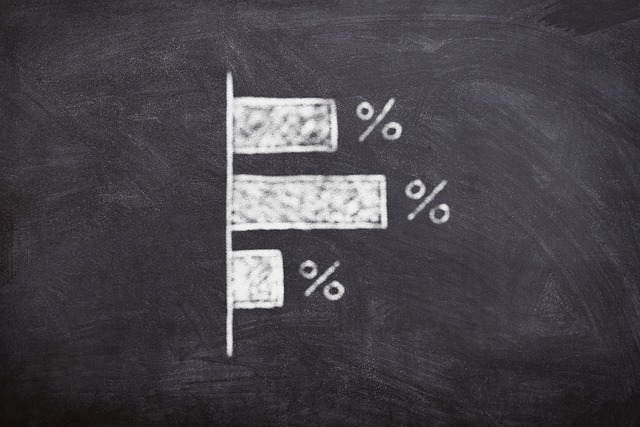
Salesforce CRM pricing varies based on editions, user licenses, and additional features such as Einstein AI and Salesforce AppExchange integrations. While Salesforce offers scalability and enterprise-level capabilities, its pricing structure may be perceived as higher compared to competitors like HubSpot CRM's freemium model or Zoho CRM's tiered pricing plans. Businesses evaluating CRM options should consider factors such as required features, user scalability, customization needs, and long-term ROI when comparing Salesforce CRM's pricing against competitors.
While Salesforce CRM's investment in comprehensive features, ecosystem integrations, and enterprise support may justify higher costs for large enterprises, SMBs may prioritize affordability and basic CRM functionalities offered by alternative solutions. Aligning CRM pricing considerations with business requirements, growth objectives, and budget constraints ensures optimal CRM investment and value realization for organizations of all sizes and industries.
Customer Support and Training Options

Salesforce CRM provides robust customer support through various channels, including phone, email, online community forums, and dedicated customer success managers. Its comprehensive knowledge base, Trailhead learning platform, and certifications for administrators and developers offer extensive training resources to enhance user proficiency and maximize CRM utilization. Additionally, Salesforce offers personalized onboarding and implementation support, ensuring smooth CRM deployment and integration with existing business systems.
In contrast, competitors like HubSpot CRM and Zoho CRM provide user-friendly support options, including knowledge bases, community forums, and customer service representatives, tailored to SMBs and mid-market businesses. Choosing a CRM platform with robust customer support and training options ensures ongoing user satisfaction, problem resolution, and continuous CRM improvement, enhancing organizational efficiency, customer engagement, and business success.
Conclusion
Choosing the right CRM software involves comparing features, customization options, integration capabilities, pricing, and user experience. Salesforce CRM stands out with its extensive features, scalability, and ecosystem, making it a preferred choice for many businesses. However, alternatives like Microsoft Dynamics 365, HubSpot CRM, and Zoho CRM offer unique strengths that may better align with specific business needs and budget constraints.
FAQs
Question 1: What makes Salesforce CRM different from other CRM options?
Answer: Salesforce CRM stands out with its cloud-based platform, extensive customization capabilities, and robust ecosystem of third-party integrations.
Question 2: How does Salesforce CRM compare to Microsoft Dynamics 365?
Answer: While both offer comprehensive CRM solutions, Salesforce is known for its flexibility and scalability, whereas Microsoft Dynamics 365 integrates seamlessly with Microsoft Office products.
Question 3: Is Salesforce CRM suitable for small businesses?
Answer: Salesforce CRM caters to businesses of all sizes but may be more cost-effective for larger enterprises due to its pricing structure and enterprise-level features.
Question 4: What are the pricing considerations when choosing Salesforce CRM versus HubSpot CRM?
Answer: HubSpot CRM offers a freemium model with basic features for small businesses, while Salesforce CRM pricing is based on editions and user licenses, typically geared towards larger organizations.
Question 5: How can I determine if Salesforce CRM is the right choice for my business?
Answer: Consider factors such as your business size, budget, desired features (e.g., customization, integration capabilities), and long-term scalability needs when evaluating Salesforce CRM against other options.
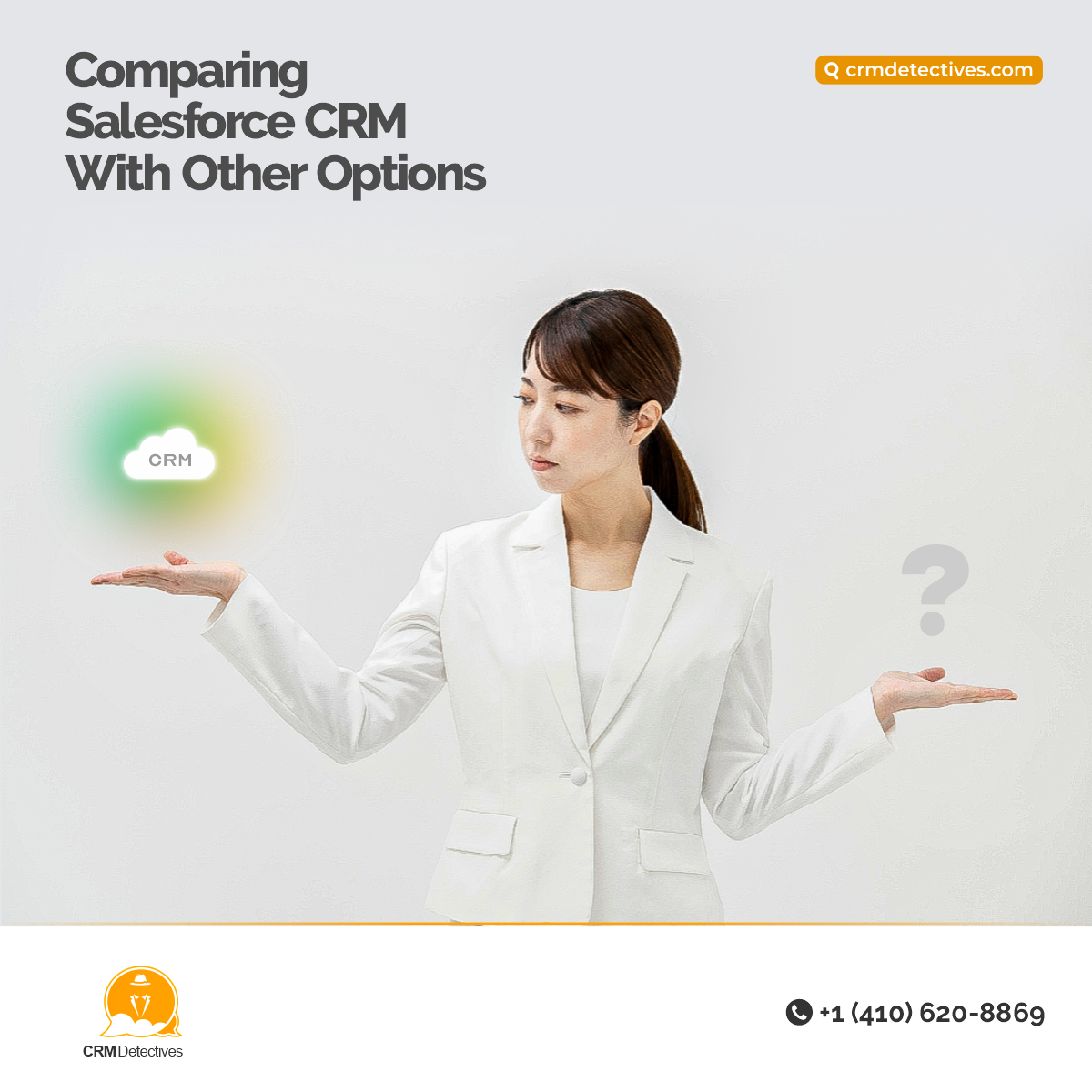
Researching CRM options led me to discover Salesforce CRM’s extensive capabilities. Its feature-rich platform and seamless integration potential are exactly what I need to elevate customer relationships and operational efficiency. I’m planning to integrate Salesforce CRM to enhance business processes and deliver better service.