In today’s digital era, managing customer relationships is crucial for the success of any business, including small enterprises. Salesforce, a leading customer relationship management (CRM) platform, offers a range of tools and features designed to help businesses streamline their sales, marketing, and customer service processes. However, before diving into Salesforce, it’s important for small businesses to consider various factors, including the cost implications. In this article, we will explore how much Salesforce costs for small businesses and delve into other key factors to consider when evaluating this CRM solution.
Table of Contents
2. Factor 1: Licensing Options
3. Factor 2: User Licenses and Pricing Tiers
4. Factor 3: Additional Features and Integrations
5. Factor 4: Implementation and Customization
6. Factor 5: Training and Support
7. Factor 6: Scalability and Flexibility
8. Factor 7: Data Security and Privacy
9. Factor 8: Mobile Accessibility
10. Factor 9: ROI and Business Value
11. Factor 10: User Experience and Adoption
12. Conclusion
13. FAQs
Key Point / Summary
In this article, we will explore the cost implications of implementing Salesforce for small businesses and discuss other essential factors to consider. While cost is a significant consideration, it is equally important to evaluate factors such as licensing options, user licenses and pricing tiers, additional features and integrations, implementation and customization, training and support, scalability and flexibility, data security and privacy, mobile accessibility, ROI and business value, and user experience and adoption. By taking these factors into account, small businesses can make an informed decision about whether Salesforce is the right CRM solution for their specific needs and budget.
Factor 1: Licensing Options.
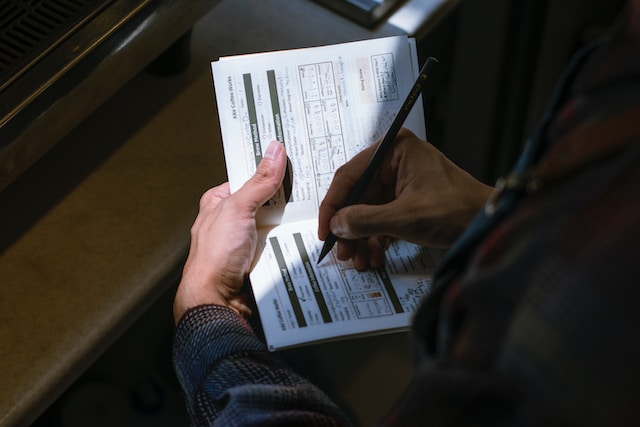
Salesforce provides a range of licensing options to cater to various business needs. These options include Essentials, Professional, Enterprise, and Unlimited editions.
The Essentials edition Is tailored for small businesses and offers essential CRM functionalities at an affordable price. It includes features such as contact and lead management, email integration, and basic reporting capabilities. This edition is suitable for organizations with simpler CRM requirements.
The Professional edition builds upon the Essentials edition and offers more advanced features. It includes customizable dashboards, advanced reporting, and workflow automation. This edition is ideal for growing businesses that require more sophisticated CRM capabilities.
The Enterprise edition is designed for larger enterprises and offers a comprehensive set of CRM features. It includes features such as sales forecasting, territory management, and advanced analytics. This edition is suitable for organizations with complex CRM needs and a larger user base.
The Unlimited edition Is the most comprehensive licensing option offered by Salesforce. It includes all the features available in the other editions and provides additional capabilities such as unlimited customizations, 24/7 support, and access to additional Salesforce products and services.
It's Important to note that the specific features and price points may vary over time, and it is recommended to refer to the official Salesforce website or consult with a Salesforce representative to get the most up-to-date and accurate information regarding licensing options.
Factor 2: User Licenses and Pricing Tiers

Salesforce pricing is structured on a per-user basis, with the cost per user varying depending on the edition and licensing option chosen. It is important for small businesses to carefully assess their team size and determine the number of user licenses required, considering potential growth and future scalability.
Salesforce offers different editions, such as Salesforce Essentials, Professional, Enterprise, and Unlimited, each with its own set of features and pricing tiers. The pricing per user typically decreases as the organization’s user count increases, offering volume-based discounts.
To determine the appropriate number of user licenses, small businesses should evaluate their current team size and consider potential growth over time. It is important to strike a balance between having enough user licenses to support existing staff and allowing room for expansion without incurring unnecessary costs.
Businesses should also consider any specialized user licenses required for specific roles or functionalities, such as sales, service, marketing, or analytics. These specialized licenses may have additional costs associated with them.
To obtain accurate and up-to-date pricing information, it is recommended to consult the official Salesforce website or contact Salesforce representatives directly. They can provide detailed pricing options, clarify any licensing questions, and assist in selecting the most suitable pricing tier based on the organization’s needs.
Careful consideration of user licenses and pricing tiers ensures that small businesses can effectively manage costs while providing access to the necessary Salesforce features and functionalities for their teams.
Factor 3: Additional Features and Integrations

Salesforce offers a broad array of additional features and integrations that enhance its functionality and adaptability to various business processes. When considering Salesforce as a solution, small businesses should evaluate these features and integrations to ensure they align with their specific requirements and potential future needs.
Salesforce’s extensive AppExchange marketplace provides access to a vast ecosystem of third-party applications and integrations. These can extend the capabilities of Salesforce and enable businesses to integrate with other systems, such as accounting software, marketing automation tools, customer support platforms, and more. Evaluating the availability and compatibility of these integrations is crucial in ensuring a seamless workflow and maximizing the value of the Salesforce platform.
Additionally, Salesforce offers various built-in features and functionalities, such as sales and marketing automation, customer relationship management (CRM) tools, reporting and analytics, workflow automation, and mobile capabilities. Small businesses should assess these features to determine their relevance and potential impact on streamlining processes, enhancing productivity, and improving customer engagement.
To make an informed decision, businesses should thoroughly research and assess the additional features and integrations offered by Salesforce. They can consult the official Salesforce documentation, seek guidance from Salesforce representatives, or connect with experienced Salesforce consultants to understand the suitability of these features and integrations for their specific business needs.
By evaluating the available features and integrations, small businesses can ensure that Salesforce aligns with their requirements and has the potential to support their growth and evolving needs effectively.
Factor 4: Implementation and Customization

Implementing Salesforce requires careful planning and configuration to align with a business’s unique workflows and processes. Small businesses must consider the cost and effort involved in the implementation process, as well as any potential customization needs.
The Implementation of Salesforce typically involves several stages, including data migration, system configuration, user training, and integration with existing systems. It is essential to assess the resources required for each stage, such as dedicated personnel, time, and potential external assistance from Salesforce consultants or implementation partners.
Moreover, small businesses should evaluate their customization needs. Salesforce provides a high degree of flexibility, allowing businesses to tailor the platform to their specific requirements. Customization may involve creating custom objects, fields, workflows, or even developing custom applications using Salesforce’s declarative tools or code-based development options.
Considering the cost and effort associated with implementation and customization is crucial for small businesses to ensure a smooth and successful adoption of Salesforce. It is recommended to create a comprehensive implementation plan, define clear objectives, and allocate sufficient resources to complete the implementation process effectively.
Seeking guidance from Salesforce experts, attending training sessions, or engaging with certified Salesforce consultants can provide valuable insights and support in implementing and customizing Salesforce to meet the unique needs of the business.
By carefully considering the implementation and customization aspects, small businesses can maximize the benefits of Salesforce and create a tailored solution that supports their specific workflows, processes, and business objectives.
Factor 5: Training and Support

Proper training and ongoing support are crucial for maximizing the benefits of Salesforce. Small businesses should assess the availability and quality of training resources, as well as the level of support provided by Salesforce or its partners.
Salesforce offers a range of training options to help users understand the platform and its features. These options include online training modules, webinars, in-person workshops, and certifications. Small businesses should evaluate the accessibility and comprehensiveness of these training resources to ensure their team receives adequate instruction on how to effectively use Salesforce.
In addition to training, businesses should consider the level of support provided by Salesforce. This includes access to technical support, customer service channels, and community forums where users can seek assistance and connect with other Salesforce users. Evaluating the responsiveness and effectiveness of the support channels is essential for addressing any issues or questions that may arise during implementation and ongoing usage.
Furthermore, businesses may also consider engaging with Salesforce partners or consultants who can provide specialized training and support tailored to their specific needs. These experts can offer personalized guidance, best practices, and advice on optimizing Salesforce for their business processes.
By assessing the training resources and support options available, small businesses can ensure that their team receives the necessary training to use Salesforce effectively and have access to reliable support when needed. This will facilitate a smoother adoption of Salesforce and enable the business to leverage its full potential.
Factor 6: Scalability and Flexibility

When considering Salesforce as a CRM solution, small businesses should evaluate its scalability and flexibility to ensure it can adapt to their changing needs without significant cost implications.
Scalability refers to the ability of the CRM system to accommodate business growth. As businesses expand and customer data increases, Salesforce should be capable of handling the growing volume of information and supporting a larger user base. Small businesses should assess the scalability of Salesforce by considering factors such as data storage capacity, user limits, and performance under increased workload.
Flexibility is another important factor to consider. Small businesses should evaluate how well Salesforce can adapt to their changing requirements and workflows. This includes assessing the ease of customizations, the ability to add or modify fields and objects, and the flexibility to integrate with other systems or third-party applications. Having a flexible CRM solution allows businesses to tailor Salesforce to their unique processes and adapt to evolving business needs.
By ensuring scalability and flexibility, small businesses can future-proof their CRM solution, avoiding the need for frequent migrations or expensive system modifications as their business grows. It is recommended to consult with Salesforce representatives, read case studies, and seek input from experienced Salesforce consultants to understand the platform’s scalability and flexibility capabilities.
Choosing a scalable and flexible CRM solution like Salesforce allows small businesses to seamlessly adapt to changes, accommodate growth, and ensure the CRM system remains a valuable asset that supports their evolving needs over the long term.
Factor 7: Data Security and Privacy

When evaluating Salesforce as a CRM solution, small businesses must consider its data security measures, compliance with data protection regulations, and privacy policies to ensure the safety and integrity of their customer data.
Salesforce has robust data security practices in place to protect sensitive information. These include encryption of data at rest and in transit, access controls, regular security audits, and monitoring for potential vulnerabilities. Salesforce also provides features such as two-factor authentication and IP restrictions to further enhance data security.
In terms of compliance, Salesforce adheres to various data protection regulations, including the General Data Protection Regulation (GDPR) and the California Consumer Privacy Act (CCPA). These regulations define guidelines for the collection, storage, and processing of personal data, ensuring that businesses using Salesforce can meet their compliance obligations.
Salesforce’s privacy policies outline how customer data is handled and protected. These policies address data sharing, data retention, and the rights of individuals regarding their personal information. Small businesses should review these policies to ensure they align with their own privacy standards and legal requirements.
To provide additional assurance, businesses can also sign a data processing agreement (DPA) with Salesforce. This agreement outlines the responsibilities of both parties in handling customer data and further strengthens data protection measures.
It is essential for small businesses to prioritize data security and privacy when selecting a CRM solution. By choosing Salesforce, businesses can benefit from its comprehensive data security measures, adherence to data protection regulations, and transparent privacy policies, ensuring the safety and integrity of their customer data.
Factor 8: Mobile Accessibility

In today’s mobile-centric world, having access to CRM data on the go is crucial for small businesses. Evaluating Salesforce’s mobile accessibility features is essential to ensure that sales and service teams can access critical information from anywhere, at any time.
Salesforce offers robust mobile capabilities through its Salesforce Mobile App, designed to provide a seamless CRM experience on smartphones and tablets. The app allows users to access customer data, update records, collaborate with team members, and manage tasks and appointments while on the move.
With the Salesforce Mobile App, small businesses can empower their field sales teams to access real-time customer information, capture leads, update opportunities, and log activities on-site. Service teams can respond to customer inquiries, manage cases, and access knowledge articles, all from their mobile devices.
The mobile app also supports offline functionality, enabling users to continue working even without an internet connection. Once connectivity is restored, changes made offline are automatically synced with the Salesforce platform.
Small businesses should evaluate the user interface, ease of navigation, and feature set offered by the Salesforce Mobile App. They should also consider compatibility with various mobile operating systems and devices to ensure a smooth and efficient user experience across their workforce.
By leveraging Salesforce’s mobile accessibility features, small businesses can enhance productivity, improve customer interactions, and enable their teams to stay connected and productive while on the go.
Factor 9: ROI and Business Value

When considering Salesforce as a CRM solution, small businesses should assess the potential return on investment (ROI) and the business value it can deliver. Evaluating the benefits and comparing them to the cost of Salesforce is essential to determine if the investment aligns with the expected ROI and long-term value.
Salesforce offers numerous features and capabilities that can contribute to the business’s success. These include streamlined sales processes, improved customer engagement and satisfaction, enhanced collaboration, automation of tasks, and data-driven insights for informed decision-making. Small businesses should assess how these features align with their specific goals and objectives.
To determine ROI, businesses should consider factors such as increased sales revenue, reduced operational costs, improved efficiency, and enhanced customer retention and loyalty. They should also assess the potential for scalability and growth enabled by Salesforce.
In addition, businesses can evaluate the business value beyond financial returns. This includes intangible benefits like improved customer relationships, enhanced brand reputation, and increased employee productivity and satisfaction.
It Is important for small businesses to conduct a thorough cost-benefit analysis, taking into account both tangible and intangible factors. This analysis can help determine the potential ROI and business value that Salesforce can provide. It may also be helpful to gather insights from Salesforce case studies, industry benchmarks, and consult with Salesforce representatives or experienced consultants to better understand the potential ROI and business value specific to their industry and business needs.
By evaluating the potential ROI and business value, small businesses can make an informed decision about whether investing in Salesforce aligns with their financial goals and can bring significant benefits to their operations, productivity, and overall success.
Factor 10: User Experience and Adoption

User experience and adoption play a crucial role in the success of a CRM system like Salesforce. Small businesses should carefully evaluate Salesforce’s user experience, interface, and ease of use to ensure that their employees will embrace the system and utilize it effectively.
Salesforce prioritizes user experience by providing a user-friendly interface, intuitive navigation, and customizable dashboards. The platform offers a visually appealing and modern design that enhances usability and productivity. The ability to personalize the interface based on individual preferences and roles can further improve user satisfaction and adoption.
To ensure successful adoption, Salesforce provides extensive training resources, including documentation, online tutorials, and webinars. Additionally, Salesforce’s Trailhead platform offers interactive learning modules and certifications to empower users with the knowledge and skills needed to leverage the CRM effectively.
Small businesses should consider conducting user acceptance testing and involving employees in the decision-making process. This approach allows them to gather feedback, address any concerns or challenges, and ensure that Salesforce meets the specific needs and workflows of their teams.
By selecting a CRM solution with a user-friendly interface, intuitive navigation, and comprehensive training resources, small businesses can increase user adoption rates and maximize the benefits of Salesforce. A positive user experience fosters employee engagement, productivity, and overall satisfaction with the CRM system.
Conclusion
Implementing Salesforce can offer numerous benefits for small businesses in managing their customer relationships effectively. However, before making a decision, it is crucial to consider various factors beyond just the cost. Evaluating licensing options, pricing tiers, additional features, implementation and customization, training and support, scalability, data security, mobile accessibility, ROI, and user experience can help small businesses make an informed choice that aligns with their specific needs and long-term growth plans.
FAQs
Question 1: How much does Salesforce cost for small businesses?
Answer: The cost of Salesforce for small businesses varies depending on the licensing option, number of user licenses, and additional features required. It is best to consult with Salesforce or their authorized partners to get accurate pricing information tailored to your business’s needs.
Question 2: Can small businesses customize Salesforce to fit their unique processes?
Answer: Yes, Salesforce provides extensive customization capabilities, allowing small businesses to tailor the CRM system to their specific workflows and processes. However, customization efforts may incur additional costs and should be carefully planned.
Question 3: Is Salesforce suitable for mobile use?
Answer: Yes, Salesforce offers mobile accessibility through its dedicated mobile apps, allowing users to access CRM data and perform essential tasks on smartphones and tablets. This feature is particularly beneficial for sales and service teams working remotely or on the go.
Question 4: How can small businesses ensure successful user adoption of Salesforce?
Answer: To ensure successful user adoption, small businesses should provide comprehensive training and ongoing support to their employees. Additionally, selecting a user-friendly CRM system with an intuitive interface and positive user experience can encourage widespread adoption and usage.
Question 5: Does Salesforce offer data security and comply with privacy regulations?
Answer: Yes, Salesforce places a strong emphasis on data security and privacy. They employ robust security measures, encryption protocols, and comply with industry standards and data protection regulations to safeguard customer data. It is advisable to review Salesforce’s security documentation for specific details and assurances.
